School made easier with apps.
Students and parents are not the only ones preparing for the start of the new school year. The educators in our community are prepping as well, and it is no easy task. From decorating classrooms to creating quality lesson plans, teachers are working overtime to ensure they are set for success.
The Covid-19 pandemic showed educators, parents and students alike how the use of technology can impact learning inside and outside of the classroom. So, if you’re an educator, here’s 4 apps you can use for a successful school year.
Google Classroom
Google Classroom’s featured tools make managing, measuring and enriching the learning experience for students easier. A few neat free perks include:
- The ability to track student progress in the grade book and export scores to the school’s student information system.
- The ability to prepare and schedule tasks, assignments, and quizzes across multiple classes.
- Allowing students to snap and submit a picture of their paper homework.
- Giving students the ability to adjust accessibility settings so they can learn in the way that works best for them.
Kahoot!
This global learning platform company allows individuals and corporations to create, share and host learning sessions. Combining curiosity and play to learn, Kahoot! can be used to:
- Host games live via videoconferencing or send self-paced games to connect with students.
- Identify topics that need follow up and help students practice for assessments.
- Import or create slides and combine them with various question types for a seamless interactive lesson.
- Recap on topics to improve knowledge retention.
MobyMax
Designed to help teachers close learning gaps for children grades K-8, MobyMax creates informed teaching with formative assessments and classroom excitement with team and fluency games. MobyMax features include:
- Automatically assigning lessons to each student based on their diagnostic results.
- Providing a complete picture of a student’s missing skills based on current and previous lessons.
- Using Fluency Team Games to allow students to work and compete to earn points for their team (a fun way to encourage students to have value and respect for one another).
- Access to the Messenger Tool to communicate back and forth with students.
ClassDojo
ClassDojo connects teachers and families by sharing the students’ most important learning moments in the classroom and at home. Benefits of using ClassDojo include:
- Using ClassDojo alongside the school’s Learning Management System for classroom and behavior management
- Safely sharing photos, videos and updates on a private feed to give families a view into the classroom.
- Adding events to a calendar and setting automatic reminders.
- Having access to activities that promote social and emotional learning (mindfulness, gratitude, empathy).


Comments