The Orlando Magic begin their 2020 playoff series against the title-favorite Milwaukee Bucks on Tuesday at 1:30PM ET. Though each game in the series will take place in Orlando without fans in attendance, Magic fans, will have the opportunity to appear as a virtual fan inside the arena at Disney’s Wide World of Sports complex!
For those of you unfamiliar with the ‘bubble ball’ setting, home teams are allowed to select fans to attend via the Microsoft Teams app. Those fans are projected on video boards surrounding the courts and are often visible on television.
The Magic will be considered the home team in games 3, 4 and 6 (if necessary). Here is how you can attend!
Joining the Team(s)
Sign up for a free Microsoft Teams account, preferably the desktop application. Once your Teams app is activated, click the calendar icon on the left side of the page. Click the current date and find the game that you wish to virtually attend. Games should begin to appear approximately an hour before tipoff. Once the game is “Available”, click the ‘Join Now’ button.
After joining, you will then wait in the virtual lobby until the moderator allows you to enter the game. You must remain in the lobby to have a chance at getting invited into game.
Setting your sights
Once inside, click the Participant List at the top of the screen and find the participant labeled “Game Feed”. Right click it, then select ‘pin’. This will provide a live feed of the game.
Right click on the feed and select “Fit to Frame.” Click the three dots on the top bar and select “Together Mode” from the drop-down menu. This will provide a view of your virtual fan section.
Still struggling? Click here for the NBA’s detailed step-by-step instructions.






Comments