Traveling offers freedom, adventure, and cultural discovery, but the open world of digital connectivity can also be a vulnerability. As you explore new places, from bustling cities to remote beaches, you’re likely to rely on technology to navigate, communicate, and even manage finances. Staying digitally secure should be as essential as securing your passport or travel insurance. Here’s what every traveler should know about protecting their digital footprint abroad.
1. Public Wi-Fi: The Friend That Can Turn Foe
It’s tempting to jump on free Wi-Fi networks at airports, cafes, or hotels—especially to save on roaming costs. But public networks can be a hacker’s paradise. In fact, recent studies reveal that about 60% of travelers use unsecured public Wi-Fi while traveling, unknowingly exposing themselves to potential cyber-attacks. Cybercriminals often set up “rogue” Wi-Fi networks with names like “Airport_Free_WiFi” to trick travelers. Once connected, they can monitor data, intercept passwords, and even install malware on your device.
The solution? Use a VPN (Virtual Private Network). A VPN app encrypts your internet connection, making it difficult for hackers to access your data. But remember, even with a VPN, don’t access sensitive accounts like online banking on public Wi-Fi. This carries the risk of infecting your device with viruses. But even fixing the iPhone virus problem is quite possible on your own. However, using VeePN VPN and taking basic precautions is the best self-defense strategy.
2. Travel SIM Cards: Small Investment, Big Protection
Relying on public Wi-Fi isn’t the only option. Travel SIM cards are affordable, easy to purchase, and often provide a more secure internet connection. These SIMs, which offer local or international data packages, can often keep you connected wherever you roam. Statistics show that travelers who use SIM cards are up to 40% less likely to fall victim to Wi-Fi-related cyber threats.
Travel SIM cards, available at airports, convenience stores, and online, often come with built-in encryption from network providers, adding another layer of security. If purchasing a SIM card, go with a reputable provider to ensure a secure connection. Plus, many travel SIMs offer regional data plans, eliminating the need for unprotected Wi-Fi networks.
3. Device Encryption: Locking Your Digital Doors
For many travelers, their smartphones or laptops contain sensitive information like personal photos, emails, or even financial records. Without proper encryption, a stolen or lost device could expose every bit of that data. This is where device encryption comes into play. Encryption scrambles the data on your device, making it virtually unreadable to anyone without your passcode.
Fortunately, device encryption is available on most modern devices. On iPhones, encryption is enabled by default as long as you set a passcode. For Android users, device encryption is typically an option found under “Security” settings. According to cybersecurity experts, using device encryption can reduce the likelihood of data theft by up to 85% in cases of device loss or theft.
4. Secure Your Accounts with Multi-Factor Authentication (MFA)
Picture this: You’re miles away from home, and you get a notification that someone tried logging into your email account. This situation is surprisingly common, as travel often makes accounts more vulnerable to unauthorized access. With a strong password, you might be safe—but add Multi-Factor Authentication (MFA), and your security level skyrockets. MFA requires two or more forms of verification, making it much harder for cybercriminals to access your accounts, even if they somehow get your password.
Services like Google, Facebook, and even many banking apps offer MFA options. Simply enable them before your trip to avoid scrambling while abroad. As reported by security firm Duo Labs, accounts with MFA enabled are 99.9% less likely to be compromised than those without.

5. Keep Your Software Updated: New Places, New Threats
Whether it’s your phone, tablet, or laptop, staying up to date with software updates is critical. Software updates often include security patches designed to protect your devices from the latest cyber threats. Without these patches, you leave a door open for hackers familiar with outdated software vulnerabilities.
Some travelers worry about updating while abroad due to limited data or Wi-Fi. However, updates don’t always have to be large downloads, and it’s worth taking a few minutes when connected securely to complete them. It’s a simple step, yet one that can reduce your exposure to new digital threats dramatically.
6. Back-Up Your Data Before and During Travel
Consider this: your laptop or phone gets stolen. It’s unfortunate, but having backups in place can save you from a total data disaster. Backing up your data means that, even if the worst happens, you’ll still have access to your photos, documents, and important files. Cloud services like Google Drive, iCloud, or Dropbox offer automated backups, which can be set to sync daily or weekly, even while you’re traveling.
If cloud storage isn’t for you, consider an external hard drive. Many travelers use these as temporary backups to store large amounts of data without relying on an internet connection. Studies show that individuals who back up their data regularly are 90% more likely to recover quickly from data loss due to theft or device malfunction.
7. Pack Only the Digital Essentials
It’s easy to pack every device you own, but think twice before doing so. Bringing multiple devices increases the risk of theft, and each one represents an additional security vulnerability. For essential travel, prioritize your smartphone or tablet and leave unnecessary gadgets behind. Devices like e-readers, for example, could pose a risk without adding much functionality to your travel experience.
Additionally, ensure that each device has a unique password or PIN. It might be tempting to use the same password for convenience, but studies show that 52% of data breaches happen because of reused passwords. A single weak password could open multiple doors for hackers.
8. Monitor Your Accounts Regularly
Finally, keep an eye on your accounts throughout your trip. Regularly checking your bank statements, credit cards, and even social media accounts can help detect suspicious activity quickly. Early detection is key to stopping further unauthorized transactions or access. Many financial institutions offer mobile alerts for suspicious activities, so activate these features before your departure.
Conclusion: Stay Secure, Travel Smart
Digital safety abroad isn’t just a matter of convenience; it’s a matter of protecting your personal information and finances. From securing public Wi-Fi with VPNs to encrypting your devices and enabling MFA, small steps can make a big difference. With a few strategic precautions, you’ll reduce your risk significantly and be able to focus on enjoying your travels. So go on, explore the world safely—and let your digital footprint be as protected as your travel plans



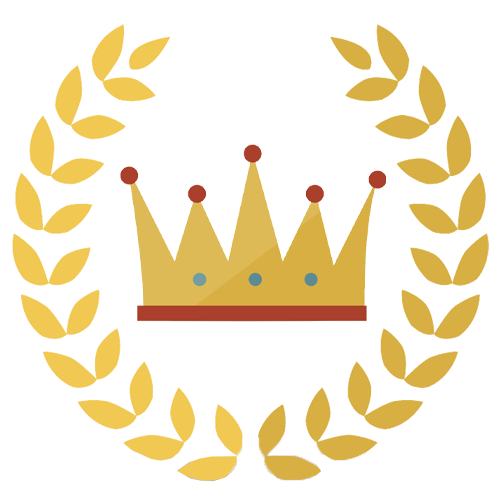


Comments